Closing Returns
To close a single return:
- Do one of the following:
- Click the X in the open return's tab at the top of the application.
- Click the Returns menu; then, select Close Return.
If there are unsaved changes in the return, the Save Changes dialog box appears.
- Do one of the following:
- Click Save to save the return in its current state.
- Click Don't Save and Close to close the return without saving.
- Click Cancel to close the Save dialog box without saving and leave the return open.
The Add Return Password link allows you to add a password to the return, if desired. See Return Passwords.
To close all open returns:
- Click the Returns menu; then, select Close All Open Returns.
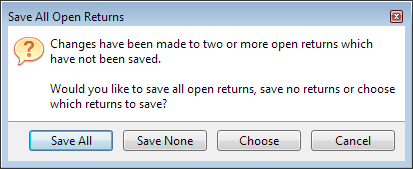
Save All Open Returns dialog box
- Click one of the following:
- Save All to save all the open returns
- Save None to save none of the open returns
- Choose displays the following dialog box for each of the open returns
- Cancel to close this dialog box and to return to the current open return.
See Also: